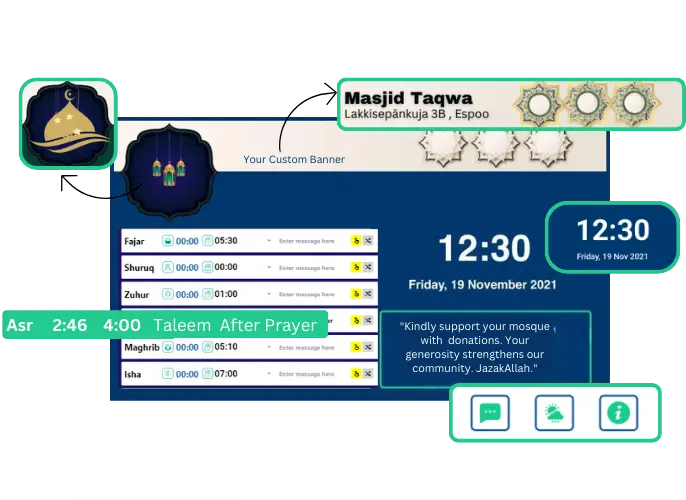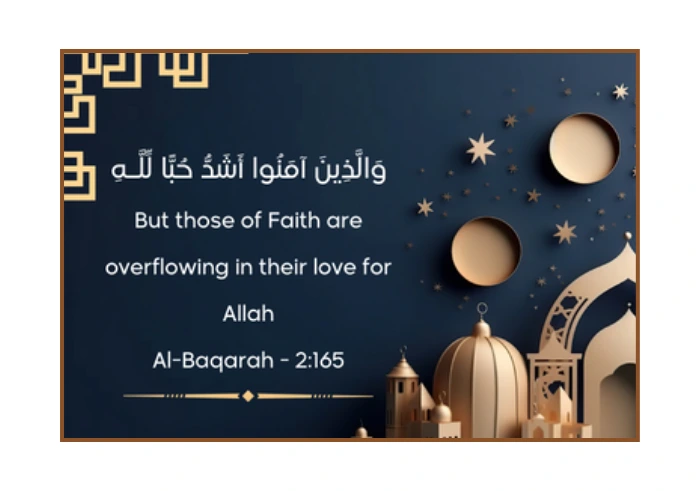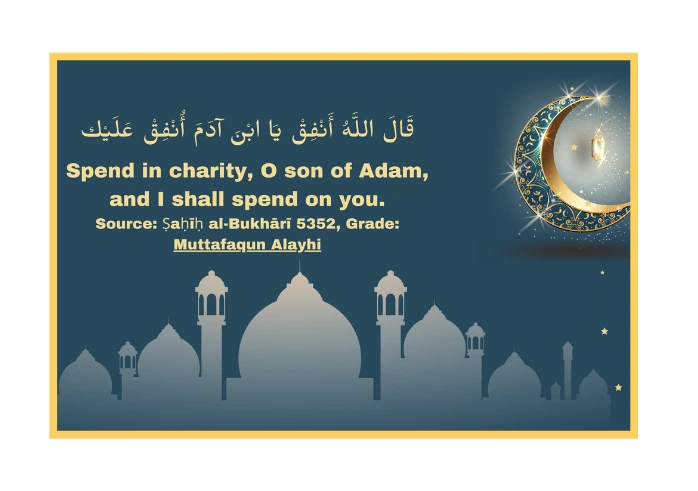Why Masjid Panel?
A state-of-the-art digital prayer clock powered by EasyD Digital Signage Solution, Masjid Panel offers a very convenient user-friendly interface. Operate it from the comfort of your home using a mobile phone or laptop and provides best-in-class features for the prayer clock. The beautiful designs and many color schemes offered by it have no match in the community.
100+
Happy Clients
300+
Screen
1500+
Hours Of Support
5
Hard Workers
How Masjid Panel Works?
Install EasyD Player on Your Android TV
Navigate to the Play Store on your Android TV, search for EasyD Player, and install it on your TV. EasyD Player will display a pairing screen the first time it starts, showing a six-digit PIN code. This PIN code is essential for pairing your screen with the system.
Pair Your Android TV
Visit secure.live.easyd.io and log in using your Gmail account. Then, go to the Display section and click the "Add Display" button. A dialog will appear, allowing you to enter the PIN code from the previous step. Save the information, and your screen will be successfully paired.
Design and Display
Access the EasyD app, where you can design your screens using high-quality templates. You have the option to create individual screens or compile playlists with multiple screens. Finally, select the Display provisioned in the previous step to instantly showcase your designed screens.
Install EasyD Player on Your Android Device!
Experience hassle-free setup! Masjid Panel uses EasyD Player to get you the best user experience. Download it to your TV or search "EasyD Player" on the Android PlayStore and unlock a world of convenience.

Engage Worshippers
See it, to believe it! The best visual interaction of the Masjid Panel helps worshippers to be informed about all activities in the mosque. Publish relevant content related to the Quran, and Hadiths reminders. Show the progress of projects related to your mosque via images and videos to encourage worshipers to take part.

Custom Banner & Logo for Salat Screen
Introducing our latest enhancement to the renowned Lantern Design - the Custom Banner and logo feature for your Salat panel. Now, you have the opportunity to replace the default banner and logo with your very own personalized artwork, allowing for a unique and branded touch to your mosque's ambiance.
The process is straightforward and user-friendly. Just upload a banner and logo of the suggested size, and watch your Salat panel transform into a reflection of your mosque's character. This is a perfect opportunity to strengthen your visual presence and convey your mosque's uniqueness to worshippers and visitors.
Don't miss this opportunity to make your mosque stand out through the timeless beauty of the Lantern Design.
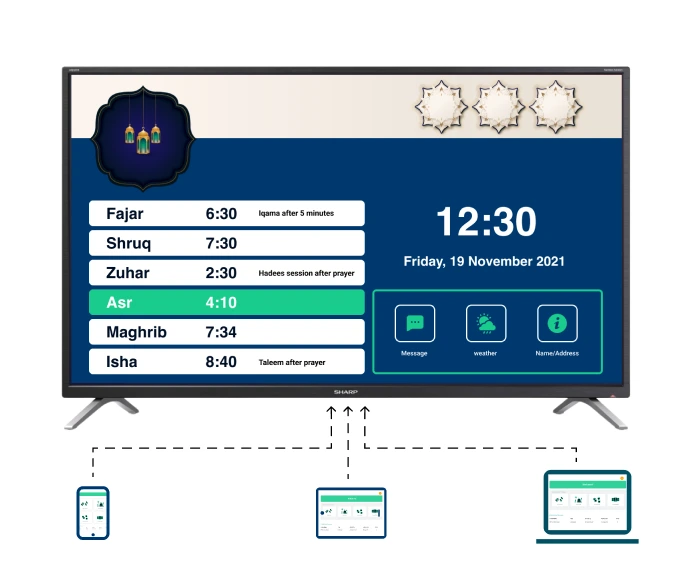
Remote Management
Think, you forgot your laptop in university and today the prayer times have to get updated or you always find it difficult to reach your laptop when you need to update the salat screen. Well, worry not just take out your mobile from your pocket and get it done with. The responsive web application helps users to use it on any device, anywhere they want to. So pushing new screens, updating old content and many more things are now just a tap away from your mobile device.
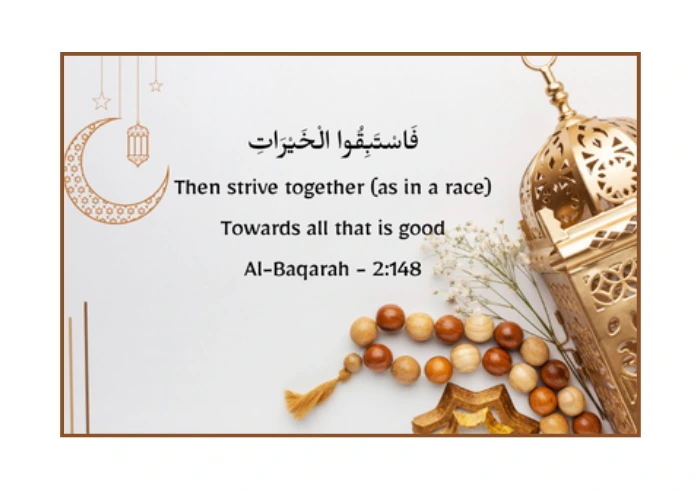
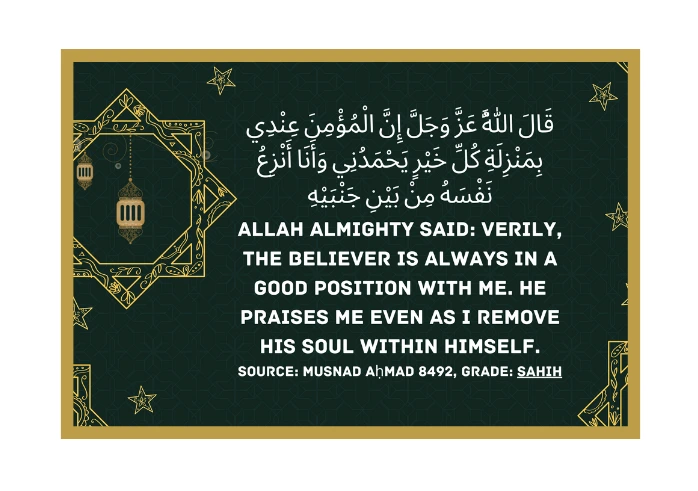
Ready to Use Stock Photos With Islamic Content
Introducing our monthly stock photo updates for religious displays! Access a diverse range of high-quality images featuring religious themes to enhance your content. From serene landscapes to sacred symbols, our app offers a collection of compelling visuals that resonate with your faith-based audience. Stay inspired with fresh, relevant images every month.
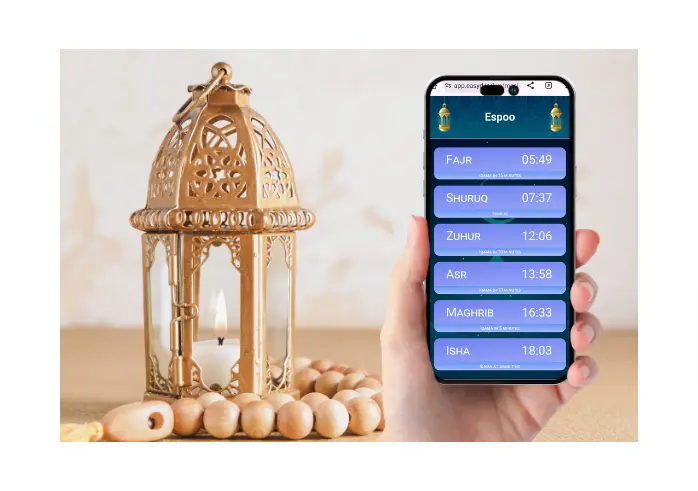
Masjid Panel View on Mobile
Let your audience view the masjid panel also on their mobile phones. The new publish feature gives the option to let people see what is being shown in the mosque by sharing a web address dedicated to your mosque. This increases the convenience in the communication and can help improve the engagement with the visitors. This also enhances the participation in the events arranged by the mosque and contributions.
Pricing
Discover Your Ideal Plan
Diverse packages for varied needs: unlock your ideal start with free options and enjoy a 50 percent discount on all EasyD paid plans. Please contact us to buy the discounted package.
Free Forever
$0 / month
- 1 Administrator
- 1 Display
- Hijri Date Support
- Media Screen Support
- Customized Masjid Logo & Banner
- Multiple Screen Design
- Message Widgets
- Weather Info Widgets
- Publish Your Screen
- Message For Each Prayer Time
- Yearly Prayer Times Input
- Customer Support
Limited time offer
Starter
$15
$0 / month
- Multiple Administrators
- Displays on Demand
- Hijri Date Support
- Media Screen Support
- Customized Masjid Logo & Banner
- Multiple Screen Design
- Message Widgets
- Weather Info Widgets
- Publish Your Screen
- Message For Each Prayer Time
- Yearly Prayer Times Input
- Customer Support
F.A.Q
Frequently Asked Questions
-
Why do I see EasyD when I login to the Masjid Panel application?
It is because Masjid Panel has been built on top of EasyD platform which offers a stunning digital signage solution for managing displays and their contents for businesses of different types. Masjid Panel adds purpose built screens to this platform for fulfilling the needs of mosques like displaying prayer times in beautiful designs and providing content related to Islam, etc.
-
What does the Masjid Panel allow me to show on my screen?
The primary screen of the Masjid Panel is the prayer times panel for which it is built. In addition, the EasyD platform offers others screens that can be freely used. Those screens can display videos, images, textful information, and other items. You can combine these screens to create Playlists as well.
You can upload your own media or can choose from stock media provided by the platform. There are stock media available of each category that could be relevant to Islam like Ramadan, Eid, Juma, Hadith and Quran etc -
How is this solution better than the USB media player feature of my TV?
The USB feature of a TV gives an option to show static data only. You cannot change it remotely and definitely not easily without redesigning your screens by yourselves.
-
I am not a technical guy, do I need any special skills to use Masjid Panel or install the EasyD Player?
Absolutely not! The Masjid panel has been designed in a way that any normal user who has used any software for example an email tool and installed an application in a TV or mobile phone can use it. Setting up an account and installing and setting up a client is hardly a 15 minutes job for a common user.
-
How many monitors does Masjid Panel per account?
You can have one monitor or display for free to show prayer times in a mosque. In case, you want to show more contents and need more displays then you can upgrade the plan to pro.
-
What hardware does Masjid Panel support for displays?
Masjid Panel uses EasyD which currently supports Android TV and Fire TV-based displays. Android TV Sticks which are commonly available can also be used. It will be supporting more displays in the future.
-
What are the technical requirements for the monitor or TV?
The platform has been tested for the resolution of 1920x1080 (“Full HD” or “1080p”) and 3840x2160 (“4K”) but most of the screen designs should work OK in many other resolutions. In addition to that Android TV must have a Google Play Store so that EasyD Player can be downloaded and installed easily. In case you want to use a monitor instead of a TV then you can use an Android TV Stick that is plugged with its HDMI port and makes it act like a normal Android TV.
-
What is the Masjid Panel Player?
The Masjid Panel uses EasyD platform which uses EasyD Player to show the contents on the screen. EasyD Player acts as a client that is paired to the server and shows the contents the user has selected on the server.
-
Does Masjid Panel or EasyD ship internationally?
Masjid Panel requires an online account and display based on Android. You can buy an Android TV or Android TV Stick from the local market easily. We recommend the Xiaomi TV Stick which has been tested and found to be working well.
-
How can I test drive Masjid Panel without buying a Player?
You can create an EasyD account for free but you need a Player to see it working. But the good point is that EasyD uses Android TV as a player which you can find a bit easily. Most of our home TVs are Android TVs or if not then a Google Chromecast or Xiaomi TV Stick can be found in most of the households to install EasyD Player and test the service.
Contact
Contact Us